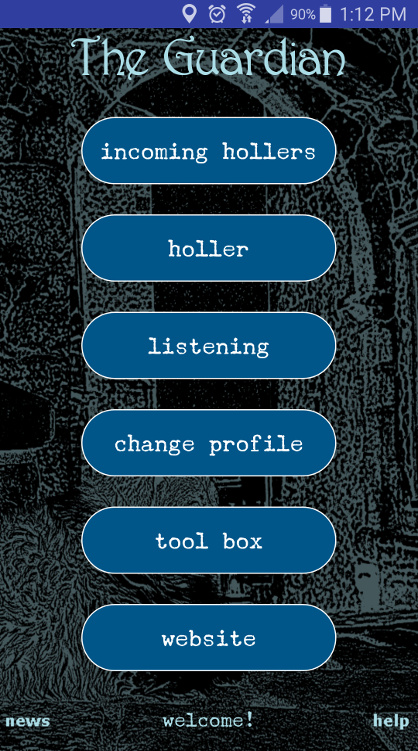
01. Main Screen
Go to the main screen of your app. Touch the "change profile" button to display the registration screen.
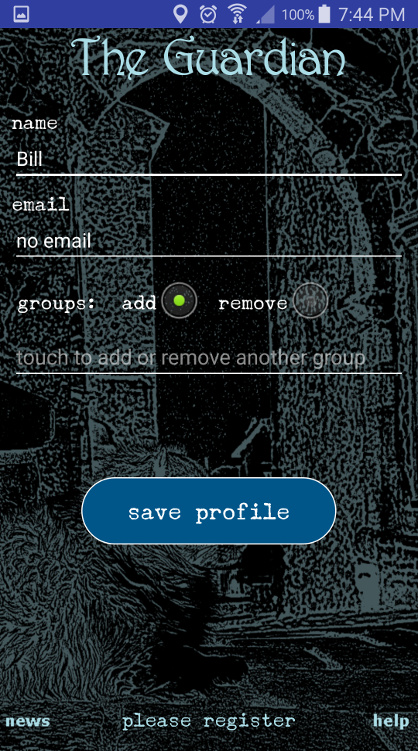
02. Reg'n Screen
Touch the field that says "touch to add or remove another group".
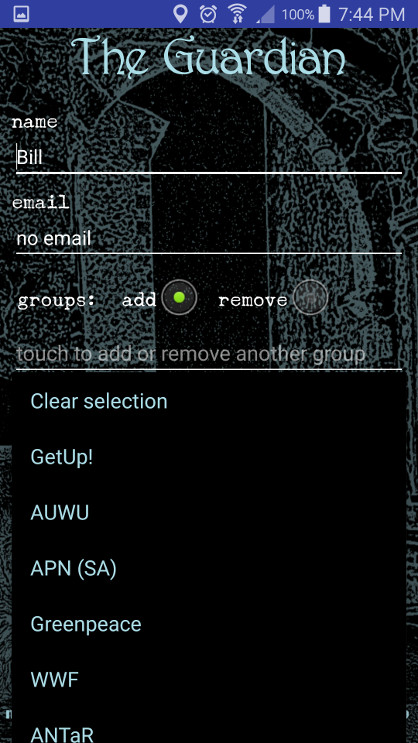
03. Select Org'n
Select the organisation whose inner-app you want to install. In this case it is the AUWU.
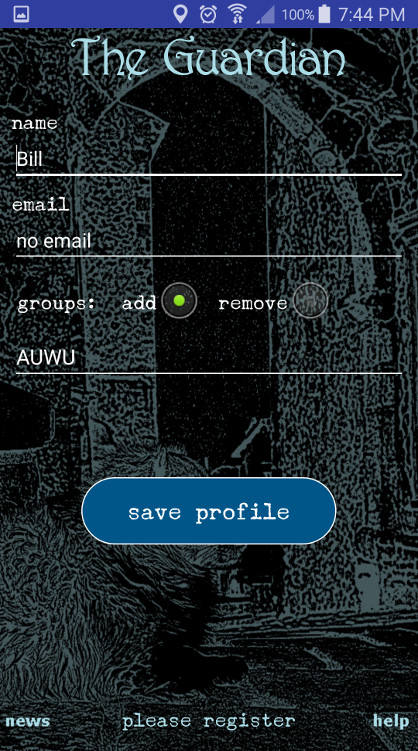
04. Org'n Selected
Touch the Save button and wait for the new inner-app to load.
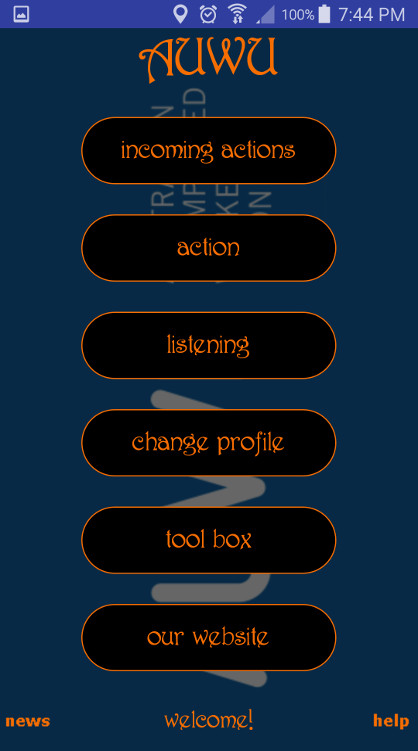
05. Org'n Loaded
The new organisation's screen then appears. Now your app will be registered and listening for any messages for Doggie Riot, The Guardian and the AUWU. Touch the heading and a list will drop down.
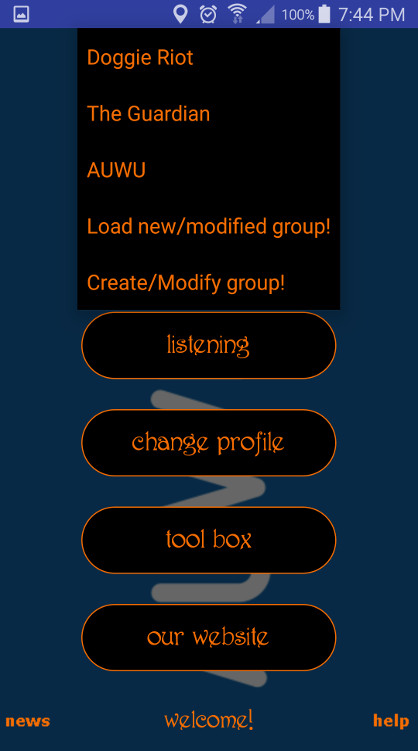
06. Loaded Org'ns
Here you can see a list of the organisation inner-apps you have loaded. You will also see a link where you can load a new or modified custom group inner-app, and a link where you can create of modify your own custom group inner-app. (Please note that, even though you have installed a particular app, in this case The Guardian, Doggie Riot will also automatically install as an inner-app.) Touch the Doggie Riot item to switch to the Doggie Riot inner-app.
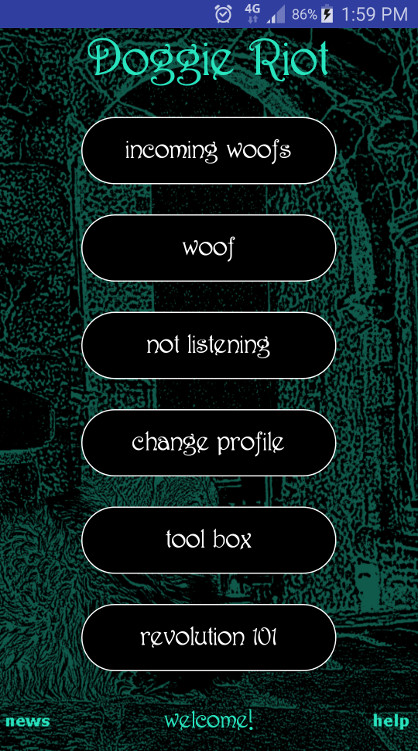
07. Switch Org'n
In any one of these organisations, but on the main screen only, you can touch the heading and then switch to any other organisation inner-apps you have loaded.
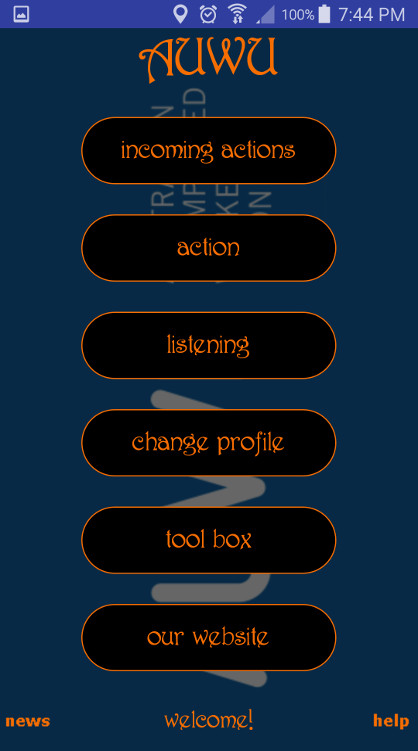
08. Switch Back
Back to The AUWU again. Now we're going to remove the AUWU inner-app.
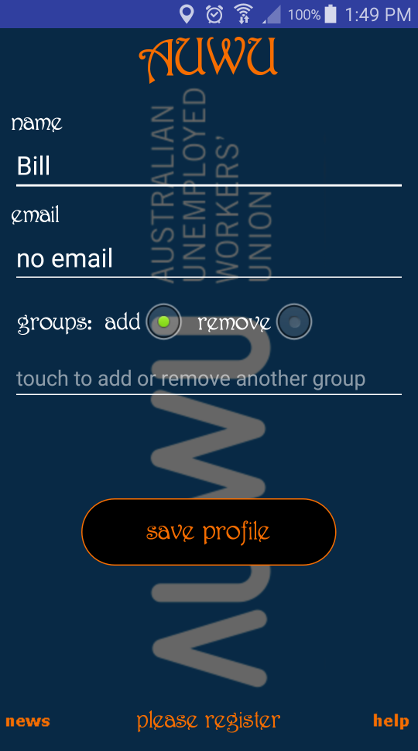
09. Removing Org'n
To remove an inner-app, go to the registration screen and touch the field that says "touch to add or remove another group". (Please note that you do not have to be in the AUWU inner-app in order to remove the the AUWU inner-app as we are doing now.)
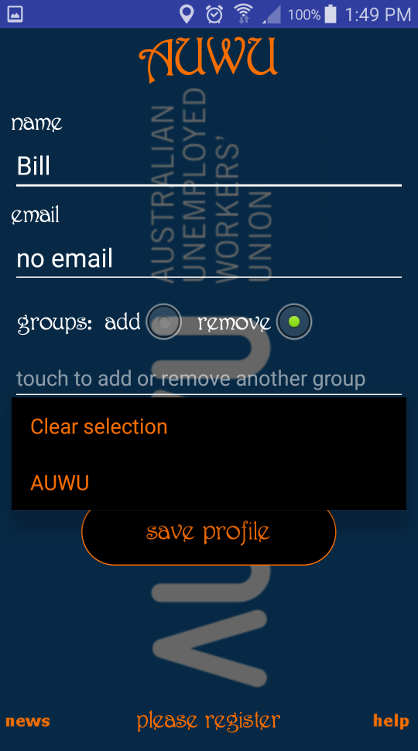
10. Select Org'n
Here you can see a list of the organisation inner-apps you have loaded. Touch the AUWU item to select it for removal.

11. Ready to Remove
AUWU has now been selected so you can touch the Save button in order to remove it.
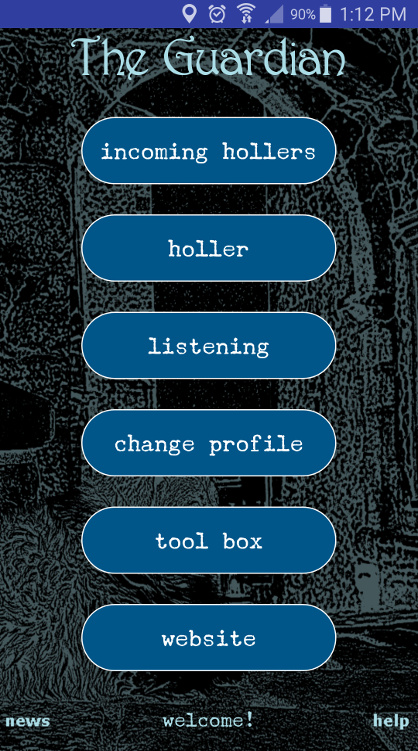
12. Gone
When the AUWU inner-app is removed you will be placed back into the main screen of your original app. In this case it is The Guardian. If you touch the heading you will see that AUWU is no longer listed as an inner-app you can switch to.
